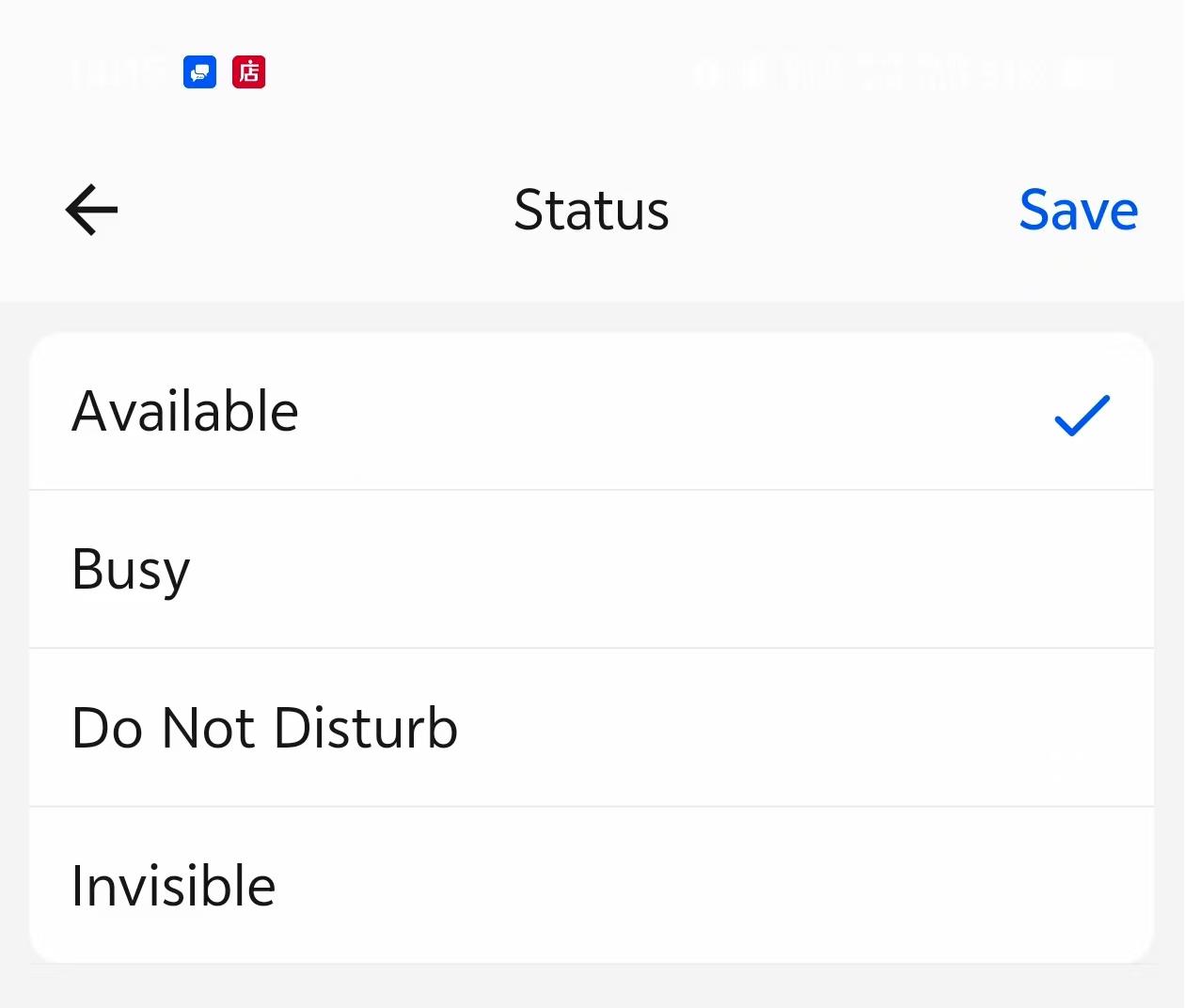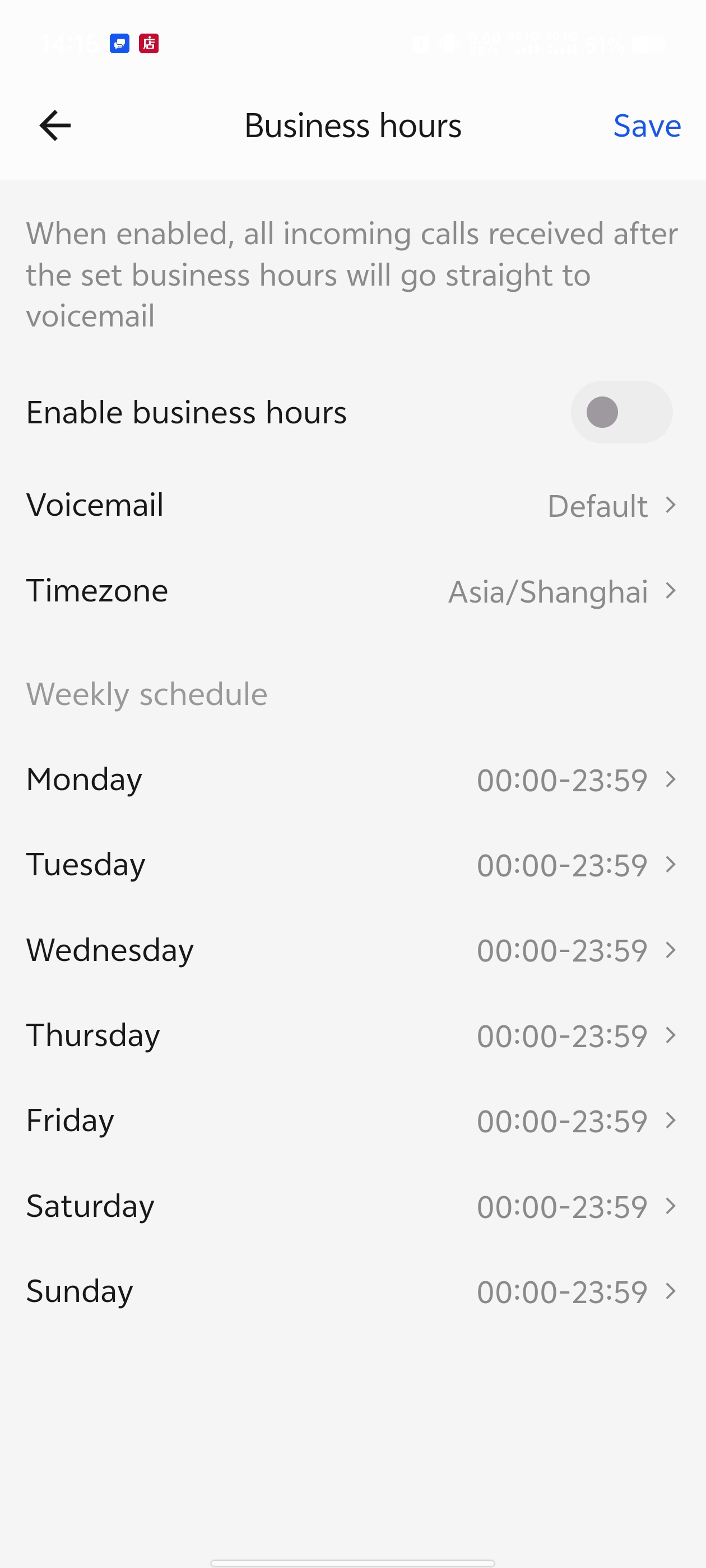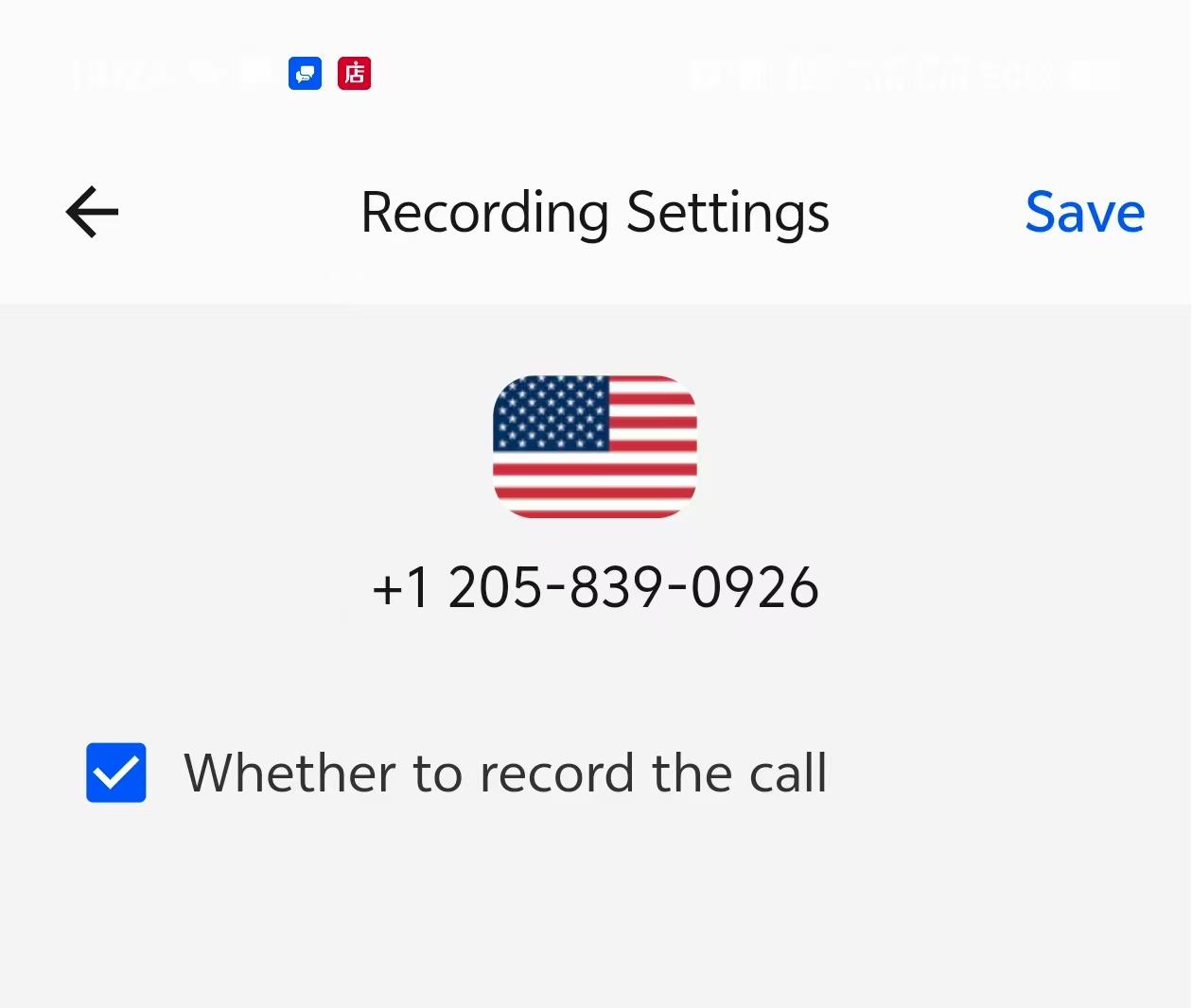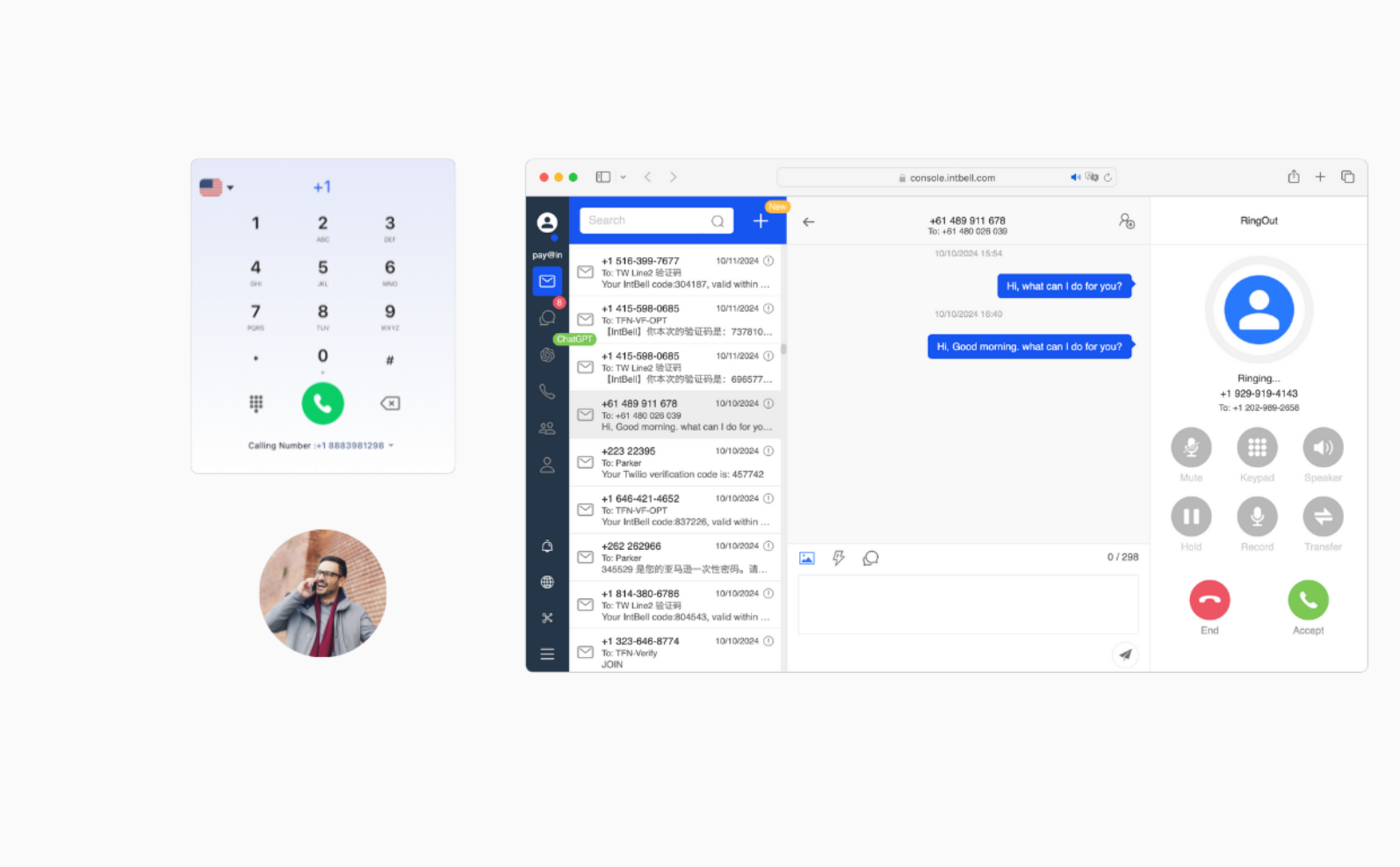In international business communication, efficiently managing calls and ensuring that key information is not missed is crucial. IntBell’s “Do Not Disturb Mode” and call recording functions are helping global enterprises optimize customer communication processes, reduce ineffective interference, and retain important business records. This article will detail the setup methods and applicable scenarios of these two functions, and share real users’ feedback and best practices.
I. Do Not Disturb Mode: Make Business Communication More Focused
1. How to Set Up “Do Not Disturb Mode”?
1️⃣ Access “My Status” Settings
Open the IntBell APP → Click “My Status” on the homepage
Optional modes:
- “Busy” (automatically redirect to voicemail during meetings)
- “Do Not Disturb” (mute all incoming calls)
- “Disabled” (completely block calls)
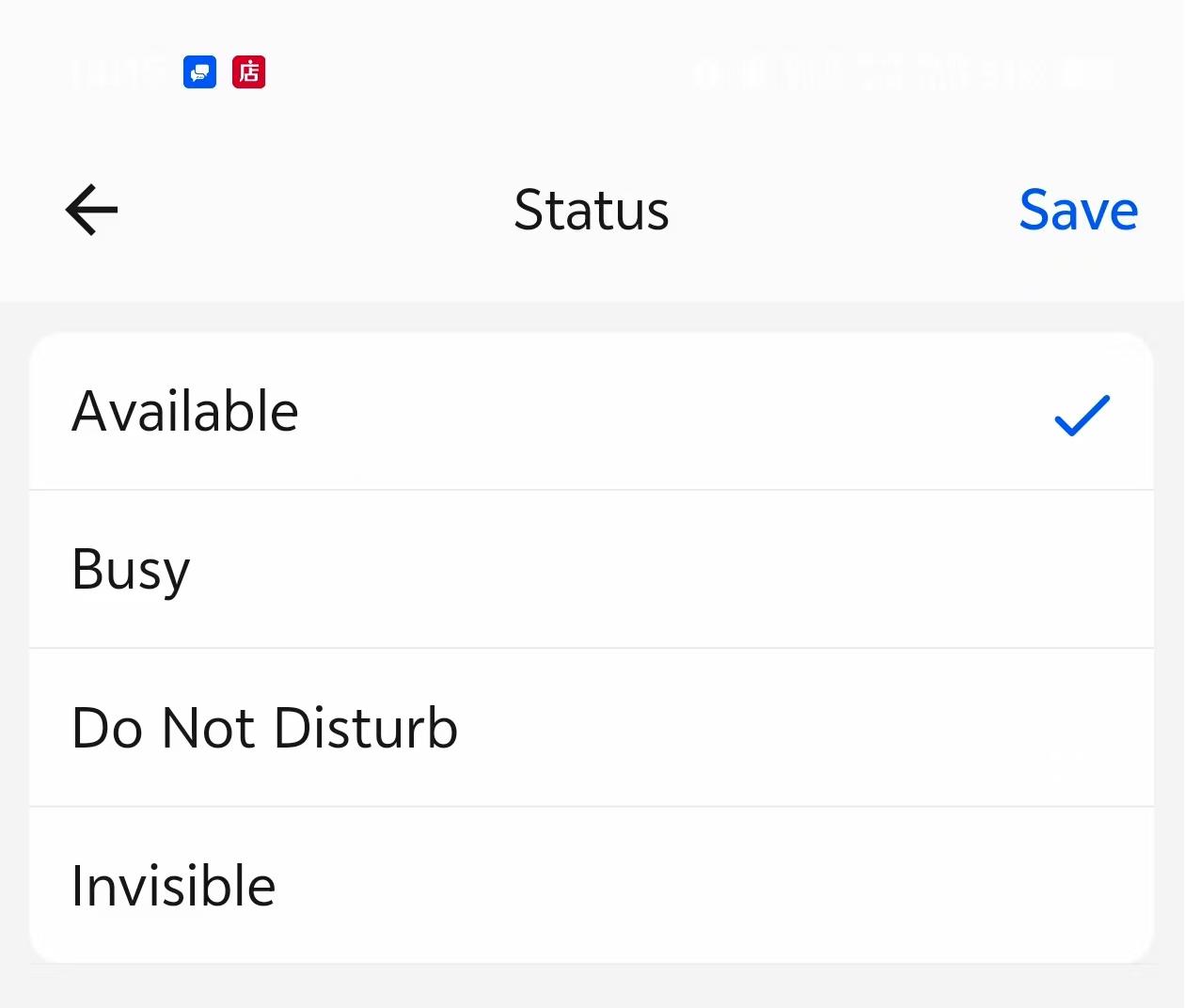
Key Operation!
Remember to “Enable Voicemail”✔️ so that incoming calls will be automatically transferred to the voicemail, ensuring no important information is missed~
2️⃣ Smart “Working Hours” Setting (A Must for Lazy Users!)
Go to “Working Hours” on the homepage → Set your working hours (supports multiple time zones)
Enable “Redirect to voicemail during non-working hours”
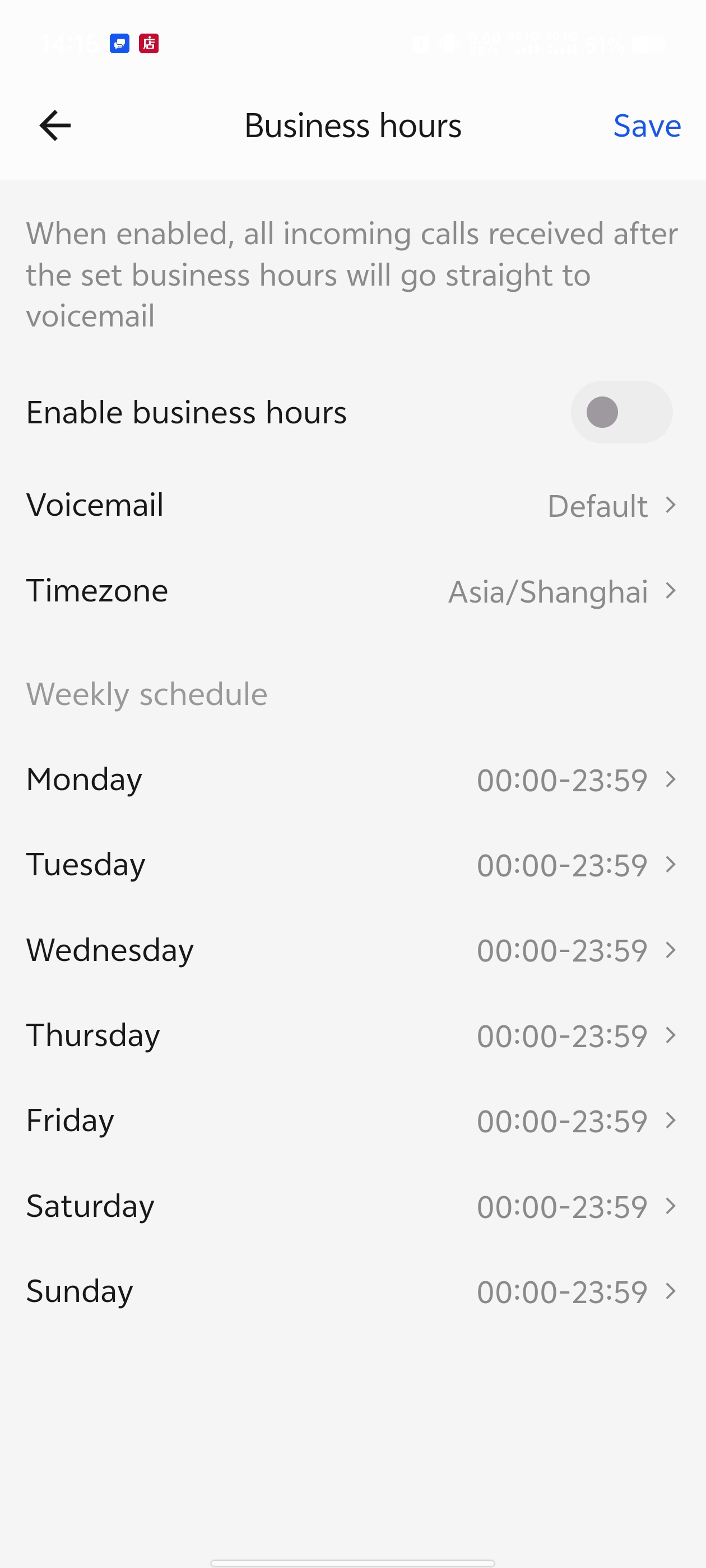
2. Applicable Scenarios
✔️ Non-working hours undisturbed: For example, if a customer calls in the early morning, it will be automatically redirected to voicemail
✔️ During meetings/business trips: Avoid important meetings being interrupted by irrelevant calls
✔️ During batch outbound calls: Prevent customer callbacks from occupying lines
✔️ Late-night sleep mode: Set 22:00 - 8:00 for automatic do not disturb
3. Real User Feedback
- A cross-border e-commerce enterprise: “We used to be woken up by calls from European customers in the middle of the night. After enabling Do Not Disturb Mode, all incoming calls are automatically transferred to voicemail and handled uniformly the next day, which has improved the team’s sleep quality by 50%!”
- An international logistics company: “Drivers enable Do Not Disturb Mode during deliveries and only answer calls from warehouse dispatchers, increasing communication efficiency by 30%.”
II. Call Recording: Ensure Zero Errors in Business Communication
1. How to Enable Call Recording?
✅ Global setting (automatic recording for all calls):
- Open the IntBell APP → Find “My Active Numbers” on the homepage
- Click the number to be set → Recording settings
- Enable “Call Recording” → Save
✅ Single call recording (manual trigger):
- Click the [Record] button during a call
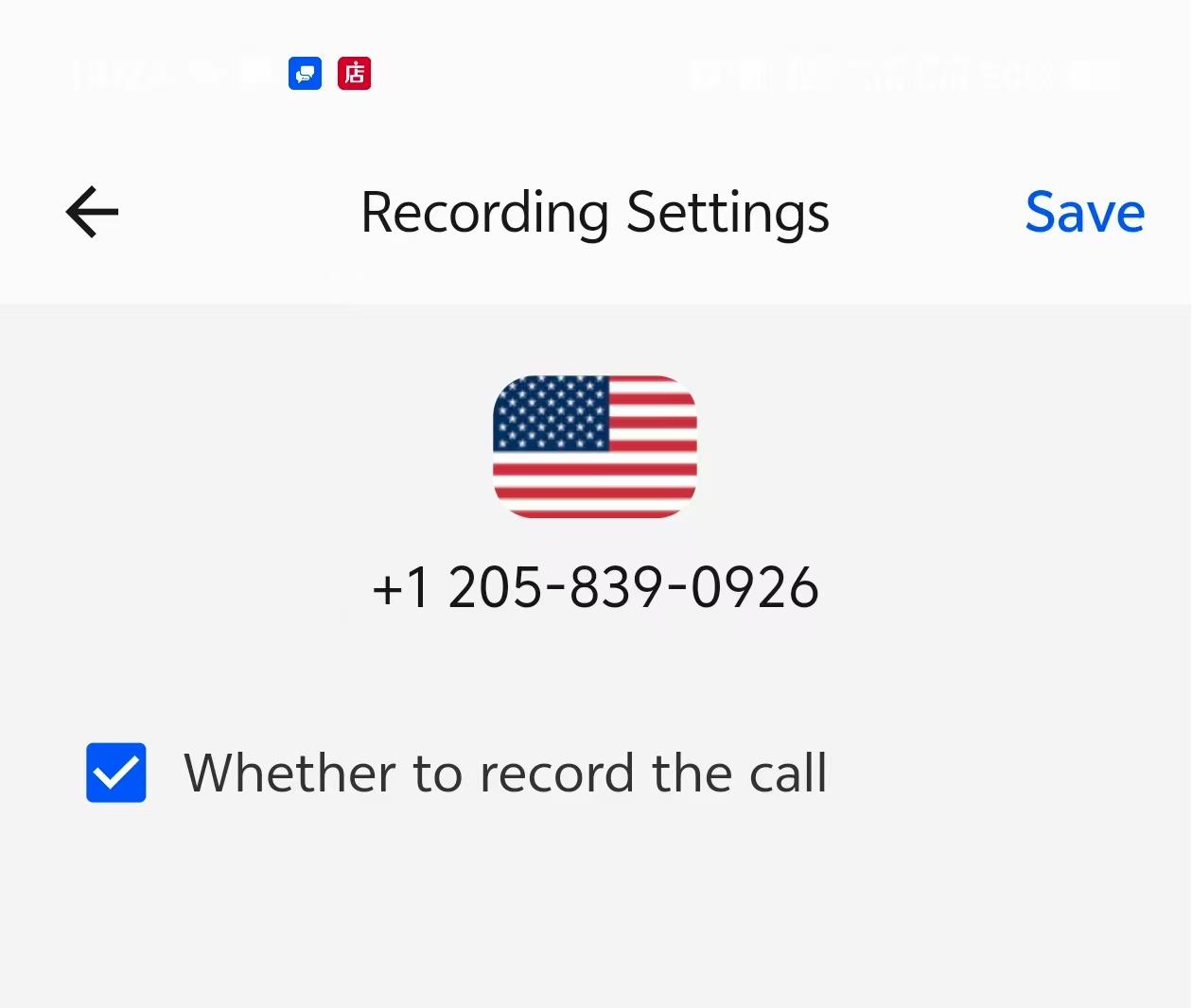
2. 4 Core Uses of Recording
- Training new employees: Use real customer recordings to optimize conversation scripts
- Dispute evidence collection: Provide legal basis in case of logistics abnormalities or payment disputes
- Quality inspection and evaluation: Analyze the communication quality of customer service to improve service standards
- Important meeting records: Archive cross-border negotiations and contract discussions
III. Combined Usage Case: Efficiency Revolution of a Foreign Trade Enterprise
Background
- The company mainly operates in European and American markets, handling over 100 international calls daily
- Faced problems:
- Many harassing calls during non-working hours
- Lack of records for important order communications
- New employee training relies on subjective retelling
IntBell Solutions
1️⃣ Do Not Disturb Mode: Set incoming calls to be redirected to voicemail from 18:00 to 9:00 on working days
2️⃣ Call Recording: All customer calls are automatically archived
Effect Comparison (After 3 Months)
| Indicator |
Before Use |
After Use |
Improvement Rate |
| Invalid call volume |
35% |
12% |
↓66% |
| Order dispute rate |
8% |
3% |
↓62.5% |
| New employee onboarding training cycle |
2 weeks |
5 days |
↓64% |
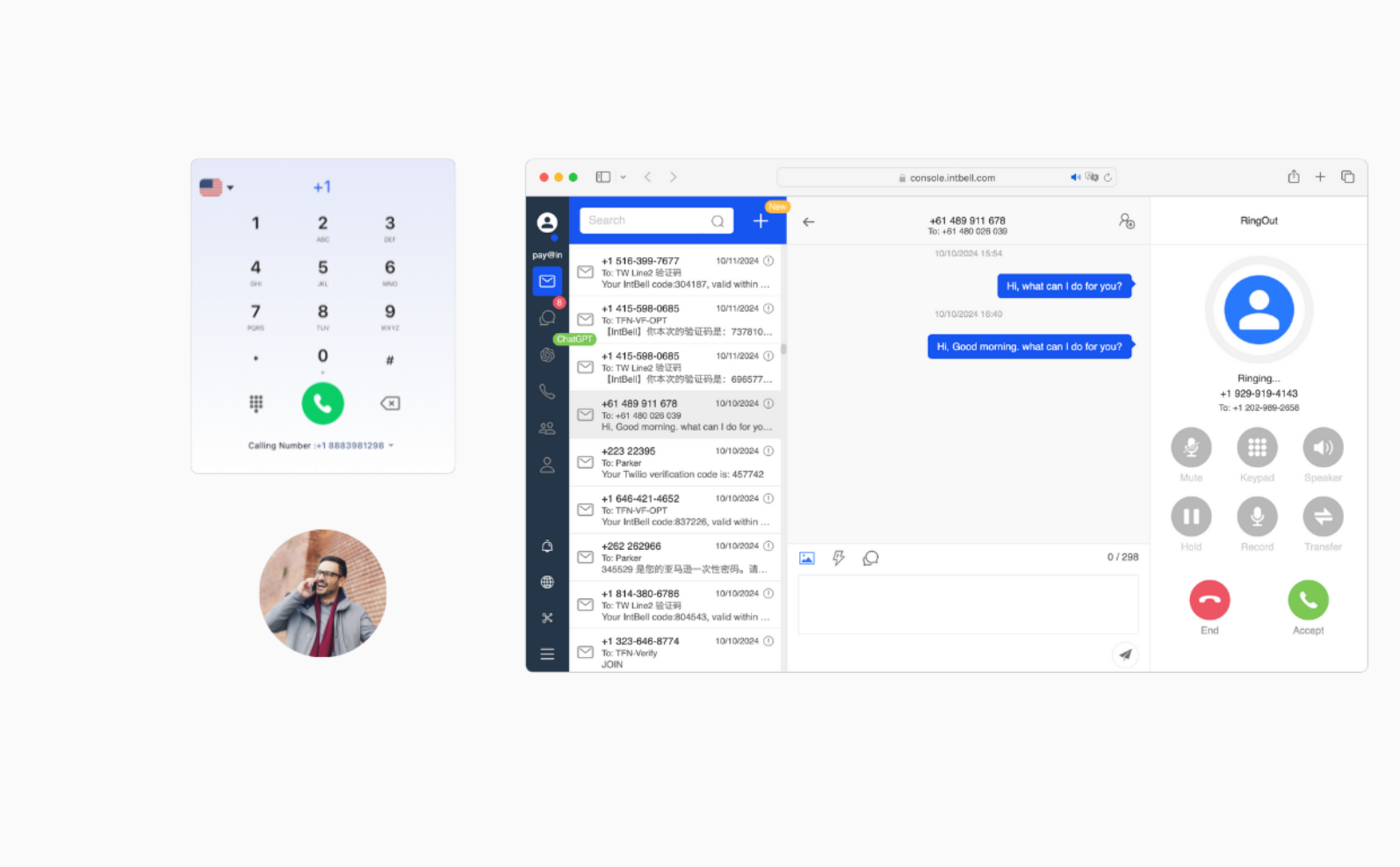
IV. Summary: 2 Functions, 3x Efficiency
IntBell’s Do Not Disturb Mode and call recording, though small functions, can bring significant changes:
✔ Reduce 70% of ineffective interference and allow the team to focus on core work
✔ Keep a full record of key communications to avoid disputes and misunderstandings
✔ Optimize through data analysis to continuously improve customer experience
Try Now:
Log in to IntBell on PC →【Phone System】→【Number List】→【Phone Settings】to enable with one click
Update to the latest version of the App on mobile →【Homepage】→【Function Module】for configuration